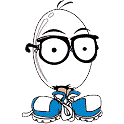Currently merged into the develop branch (and will be released with version 1.9.4), long-time user PeGaSuS has contributed an Eggdrop systemd job! To install the service, use the autobotchk script and add the “-systemd” flag to the end of the command. This will install a systemd job that can be controlled with the start, stop, restart, reload, enable, and disable commands (and as we’re trying to point out everywhere we can, the systemd ‘reload’ command will actually run a ‘rehash’ on the Eggdrop, not a reload. Please don’t get confused!).
This script feature is still considered beta and will likely change again prior to the next stable release, but this has been a highly-requested item for quite some time and we wanted to provide it to you as quickly as possible. PLEASE BE AWARE: If you are upgrading an existing instance of Eggdrop, you will need to manually copy autobotck from the source directory into the installation directory (‘make install’ will not overwrite an existing copy). If you have any feedback, bugs, or suggestions on this, please join us in #eggdrop on irc.libera.chat and let’s have a chat!
Again, many thanks to PeGaSuS for sharing his research and hard work with the community! For additional information, you can read the INSTALL, README, or FirstSteps tutorial; or you can also check out the wiki page.